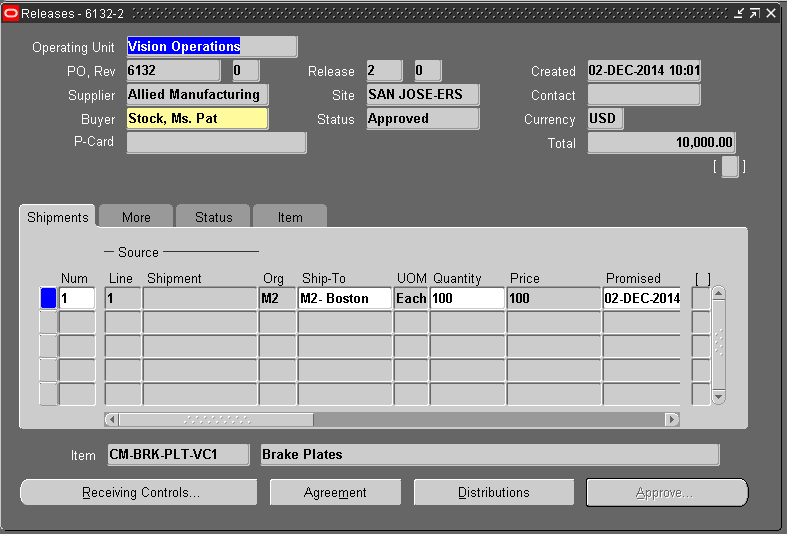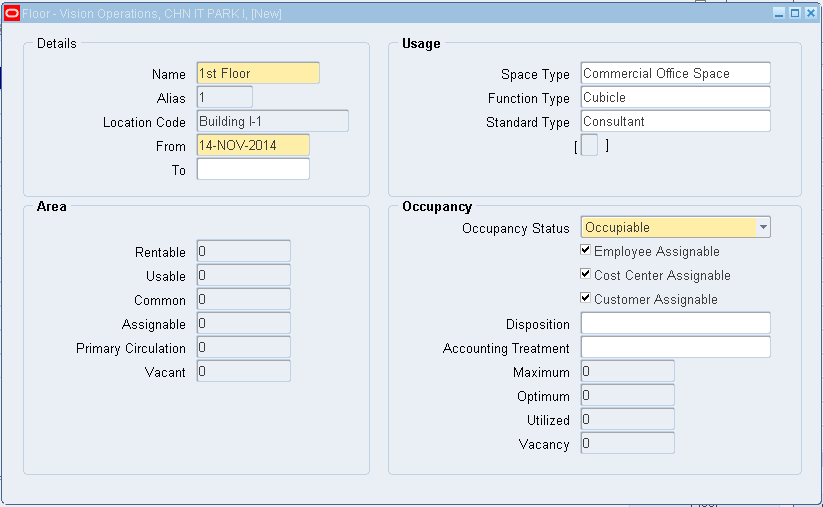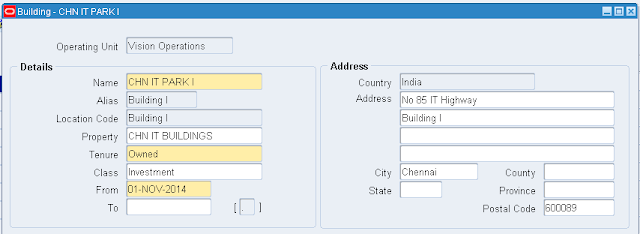Oracle Order Management enables to record additional information at order and line levels using user defined attributes.
These attributes are aggregated in user-defined attribute groups
We must associate attribute groups with a particular business classification, which in the case of Order Management is the predefined classification, ADMIN_DEFINED.
An attribute group can have a maximum of 40 character fields, 20 number fields, and 10 date fields.
However, We can associate as many attribute groups as we want to an UDA page which makes the number of additional attributes to an order or line unlimited.
For each user-defined attribute, we can optionally specify a value set,with data type and validation rules to be applied when the user inputs data
Multi-row attribute groups enable association of multiple sets of attribute values with the same attribute group
single-row attribute groups allow a single attribute value for the attribute group
We can create attribute pages to capture details of each attribute group
The attribute pages enable Us to view or edit data of attribute groups for a selected object instance based on access permissions.
To create an attribute group and add attributes
Navigation Setup > Orders > User Defined Attributes
Choose Entity
Click Create
Create a Attribute Group
Here We Define Name , Single Row or Multiple Row Details.
Then Click Apply and Add Attributes .
Add Attribute Name , Value Set , Default Value and Click Apply.
To associate attribute group with a classification
Click On the Association Tab
Click Add Attribute Groups in the Associations page
Clicking Apply adds the attribute groups to the predefined classification, ADMIN_DEFINED.
To create UDA pages
In the OM UDA Page Setup page under the Page tab.
Click Create Page
Add Attribute Group to Page .
In Sales Order Header , Actions , Select User Defined Attributes
OAF Page Will open.
We Can Add the Values to Attributes .