Issue :
When Navigating to User Management Following Error Occurs.
Solution:
Log into the applications as 'SYSADMIN' User
Choose User Management responsibility and navigate to Users Web Page.
Search and find the user you want to inherit the Security Administrator and Customer Administrator Roles.
Click on Update Icon
Click on Assign Roles button
Find and choose 'Security Administrator' Role.
Repeat the Steps for 'Customer Administrator' Role.
Enter A Justification for Role Inheritance and Apply and Save.
Login With the User Name For Which the Roles Has been Assigned and Check.
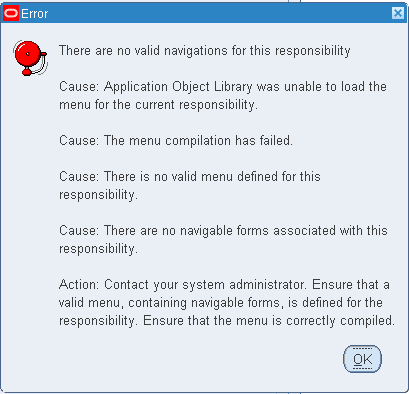


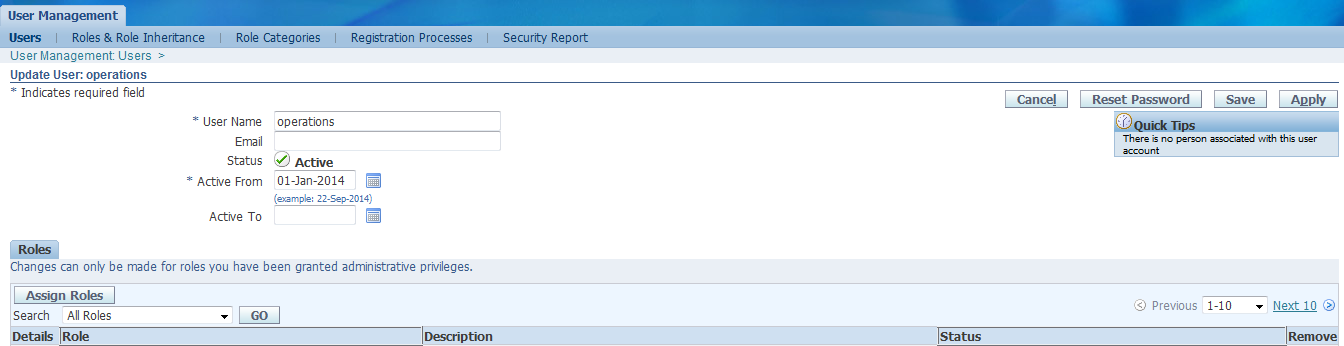
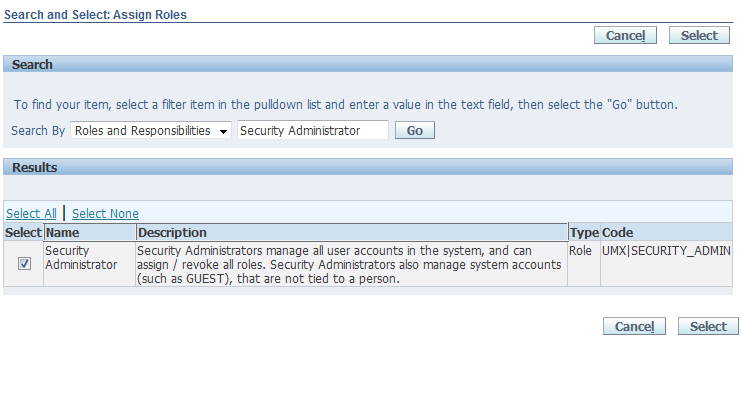


No comments:
Post a Comment