Back to Back Order
Item Should Be (Item Attributes)
1.BOM Allowed
2.ATO
3.Purchasable
4.Default Buyer
5.Buy
6.List Price
Create SO: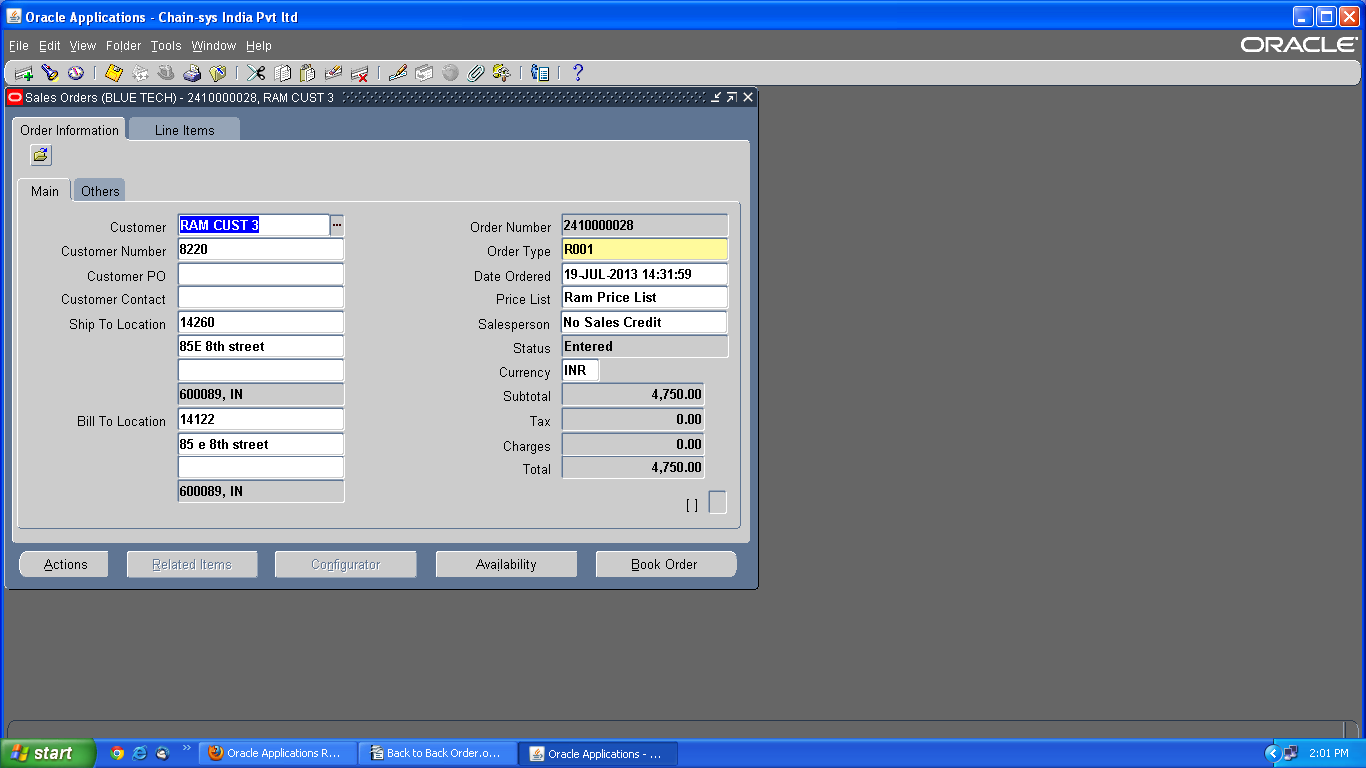
Book the Order
Status Will be Supply Eligible
Right Click and Select Progress Order
Status Will Become
External Req Requested
Go to Requests:Requisition Import
Provide Parametres
Import source :Configure To Order
Group By:All
Submit to Run Concurrent.
1.Requisition Import
2.Create Releases
Go to Requisition Summary
Auto Create Purchase Requisition to Purchase Order.
Sale Order Status Will Be External Req Open
Approve the PO:
Sale Order Status Will be PO Open
Do Receipt the Material
ON Hand Availability Is Increased
Status of the Sale order is Automatically changed as Awaiting Shipping
Shipping :
Go to Release Order for Picking >
Click On Concurrent
Pick Selection List Generation –Concurrent will be Running
Go to Shipping Transactions:
Find the Shipping Transaction for Sale Order.
Line Status Will Be :
Released to Warehouse
Next Step Will be
Transact Move Order
Now Transact Move Order (Generally a Stores or a Yard Guy in Inventory )
Transaction Type :Sale Order Pick
Line Status:Pre Approved
When Lot Enabled First Allocate only Gets Enabled
Again Go to Shipping Transactions
Now the Line Status is Staged/Pick Confirmed
Next Step is Ship Confirm/Close Trip Stop
Go to Delivery Tab
Click on Ship Confirm
Provide Shipping Method and Rule .
Now the Delivery Status Will be Close
Run Concurrent Work Flow Back Ground Process
Then Go to Accounts Receivable Responsibility to Create a AR Invoice
Run Concurrent Autoinvoice Master Program
Parametres to be Given
Invoice Source --- Given in Order Type Finance Tab (Created by AR Team in AR Responsibility )
Another Concurrent Will be Triggered Automatically by Auto invoice Master Program Called
Auto invoice Import Program
No comments:
Post a Comment