Defining Buildings
Navigation
Property manager → Property Definition → Building
If you navigate to the Buildings window by choosing New Building on the Properties window, Oracle Property Manager sets the Operating Unit, Property Name, Tenure, and Country fields automatically. All these fields, except Tenure, are read-only.
Enter Unique Name and Code for Building
Create an alias for the building .
The building alias that you create will become the first element of thelocation code
If you set up floors and offices, their aliases will become the second and third elements of the location code.
The following tables show how you can use a combination of abbreviations, and floor and office numbers to create your aliases
| Name | Alias | Location Code | |
| Building | CHN IT PARK I | Building I | Building I |
| Floor | 1st Floor | 1 | Building I-1 |
| office | CHN Techno Soft | CTS | Building I-1-CTS |
In the Area Tabbed Region Enter UOM and Gross Measurement of the Building
In the Occupancy tabbed region
Status: Specify whether the building is classified as occupiable for reporting purposes
Disposition: Specify why the building is non-occupiable
Accounting Treatment: Specify the financial status of the building.
The Employee Assignable, Cost Center Assignable, and Customer Assignable fields control whether you can make assignments to the location.
In the Features tabbed region, enter the type, description, and condition of each building feature.
- Type: This is a description of how the building will be used, for example, Retail Shop.
- Description: Enter a description of the building, for example, the name of the restaurant.
- Condition: Enter the condition of the building, for example, Excellent, Fair, or Poor.
In the Contacts tabbed region, enter the type (role), company name, and site of each contact.
- Type: Enter the role of the contact, for example, facilities manager or landlord.
- Company Name: Enter the name of the contact's company.
- Company Site: Enter the location of the contact's place of business.
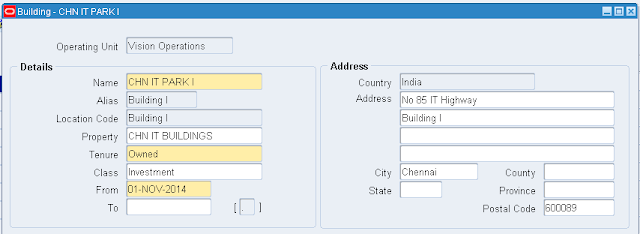




No comments:
Post a Comment